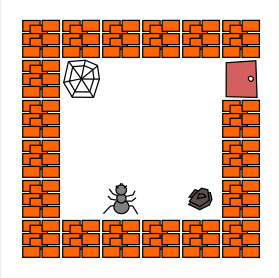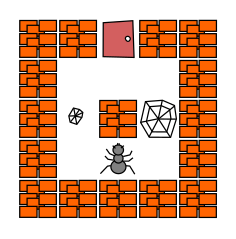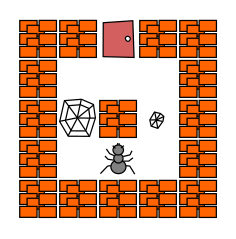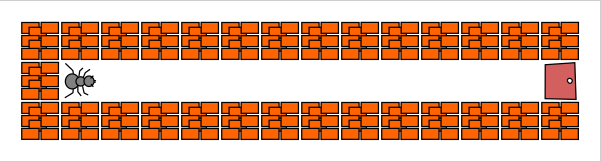Adapting to the context: conditional instructions#
Motivation: role of control structures#
Hint
Reminder We have seen that the instructions of a program are executed sequentially
(one after the other), in the order in which they are given, as in the following
example.
However, we often need to break this sequential execution:
For this, we need control structures. In this sheet, we
will explore how to adapt to the context with conditional statements.
Later, we will see how to repeat instructions.
Conditional Instructions#
Introduction#
The general principle is that, depending on a condition, we will
execute certain instructions or not. Let’s look at this on the first maze above
that you have already encountered:
from laby.global_fr import *
Laby(niveau="3a")
Run the following cell several times:
debut()
droite()
avance()
gauche()
You will have noticed that once the ant arrives at this point in the labyrinth, it faces, depending on the case,
either a large spider web (deadly!) or a small one. It must
therefore act differently depending on this context.
If it faces a large spider web, it must turn around to go through the other side of the labyrinth.
Otherwise, it faces a small spider web that it can cross safely.
Here’s how it can be written:
Laby(niveau="3a")
debut()
droite()
avance()
gauche()
if regarde() == Toile:
gauche()
avance()
avance()
droite()
avance()
avance()
droite()
avance()
gauche()
else:
avance()
avance()
gauche()
avance()
droite()
ouvre()
Conditional Statements#
We will now formally introduce conditional statements, and first
specify how to group several instructions together as above (and
as previously previewed with functions; this is done in Python using
indentation:
Definition: Instruction Block
An bloc d’instructions (code block) is a sequence of one or more instructions to
execute successively. It is delimited by its indentation (by convention four
spaces more than the surrounding code) as well as by a ‘:’ on the preceding line:
...:
instruction 1
instruction 2
...
instruction n
...
We can now define simple and alternative conditional statements.
Todo
ajouter un definiendum
Definition: Simple conditional statement: “if … then …”
Syntax:
if condition:
bloc d instructions
Semantics
Evaluation of the condition
If its value is true, execution of the block of instructions
Example
if regarde() == Toile: # Au secours, fuyons!
gauche()
gauche()
Definition: Alternative conditional instruction: “if … then … else …”
Syntax
if condition:
bloc d instructions 1
else:
bloc d instructions 2
Semantics
Evaluation of the condition
If its value is “True”, execution of instruction block 1
If its value is “False”, execution of instruction block 2
Example
if regarde() == Toile: # Au secours, fuyons!
gauche()
gauche()
else: # Tout va bien
avance()
Example: Calculating the maximum and minimum of two numbers
The four cells below illustrate the calculation of the maximum and minimum of two
numbers contained in variables x and y.
x = 3 # Les entrées
y = 5
if ( x > y ):
maximum = x
minimum = y
else:
maximum = y
minimum = x
minimum
3
maximum
5
Exercise
Test the following code with several values of \(a\) and \(b\). What does it do?
a = 10
b = 5
if a > b:
print(a)
else:
print(b)
10
Solution
It calculates the maximum between a and b and displays it.
Exercise
In this exercise, you will use the max function below to calculate the
maximum of two numbers, three numbers, and four numbers.
def max(a, b):
if a > b:
return a
else:
return b
n1 = -2
n2 = 6
n3 = 0
n4 = 7
Exercise (continued)
Calculate the max of n1 and n2 (using the
maxfunction):
### BEGIN SOLUTION
max(n1, n2)
### END SOLUTION
6
Exercise (continued)
Calculate the max of n1, n2 and n3 Hint: use the
maxfunction twice.
### BEGIN SOLUTION
max(n1, max(n2, n3))
### END SOLUTION
6
Exercise (continued)
Calculate the max of n1, n2, n3, and n4 (still using the
maxfunction):
### BEGIN SOLUTION
max(n1, max(n2, max(n3, n4)))
### END SOLUTION
7
Exercise (continued)
Change the values of n1, n2, n3, and n4 above, re-run the cells, and check the results.
Reminder: Exercises preceded by a ♣ are more difficult and optional. It is not
necessary to master them to move on.
Exercise (continued)
♣ Write a function
max4that takes four integers and calculates their maximum:
### BEGIN SOLUTION
def max4(a, b, c, d):
return max(a, max(b, max(c, d)))
### END SOLUTION
Exercise (continued)
♣ Use your
max4function to calculate the maximum ofn1,n2,n3andn4:
### BEGIN SOLUTION
max4(n1, n2, n3, n4)
### END SOLUTION
7
Exercise
Complete the function
minbelow. Hint see the example of themaxfunction above and adapt it.
def min(a, b):
### BEGIN SOLUTION
if ( a < b ):
return a
else:
return b
### END SOLUTION
Exercise (continued)
Try it on the following example:
min(2,3)
2
Exercise (continued)
Try it on an example of your choice:
### BEGIN SOLUTION
min(6, 0)
### END SOLUTION
0
Exercise (continued)
Verify that all the following tests have the value
true:
min(5, 10) == 5
True
min(6, -2) == -2
True
min(-3, -4) == -4
True
min(5, min(-3, 8)) == -3
True
Exercise (continued)
The following cell contains automated tests; we will come back to these in more detail later; execute the cell and verify that there are no error messages.
assert( min(5, 10) == 5 )
assert( min(6, -2) == -2 )
assert( min(2, 2) == 2 )
Exercise
Complete the function
absbelow that calculates the absolute value of a number:
def abs(a):
### BEGIN SOLUTION
if ( a < 0 ):
return -a
else:
return a
### END SOLUTION
Exercise (continued)
Use this function to calculate the absolute value of
-2.5and check the result:
### BEGIN SOLUTION
abs(-2.5)
### END SOLUTION
2.5
Exercise (continued)
Verify that the following tests have the value
True:
abs(-5.1) == 5.1
True
abs(2.3) == 2.3
True
abs(-3.4) == 3.4
True
Exercise (continued)
Verify that the automated tests below do not produce an error:
assert abs( 0.0) == 0.0
assert abs( 2.3) == 2.3
assert abs(-3.4) == 3.4
We will now see how to handle contexts with more than two cases.
Definition: Chained conditional instruction: “if … then … else if … then else …”
Syntax
if condition1:
bloc d instructions 1
elif condition2:
bloc d instructions 2
else:
bloc d instructions 3
Semantics
The code above is strictly equivalent to (but more readable than):
if condition1:
bloc d instructions 1
else:
if condition2:
bloc d instructions 2
else:
bloc d instructions 3
There can be as many elif clauses as necessary.
Exercise
Complete the function frais_de_livraison below, which takes a distance in kilometers as
a parameter
and returns the delivery costs based on this distance
according to the following rules:
If the distance is less than or equal to 5 km, the delivery costs are €5.
If the distance is between 5 km (exclusive) and 20 km (inclusive), the delivery costs are €10.
If the distance is greater than 20 km, the delivery costs are €15.
def frais_de_livraison(distance):
### BEGIN SOLUTION
if distance <= 5:
return 5
elif distance <= 20:
return 10
else:
return 15
### END SOLUTION
assert frais_de_livraison(3) == 5
assert frais_de_livraison(10) == 10
assert frais_de_livraison(30) == 15
Conclusion#
In this sheet, we have seen how to use simple
alternative or
nested instructions to adapt the behavior of the program according to the context, depending on the number of cases to be treated.
Before moving on, we offer some self-correcting training and review exercises.
import glob, os
from jupylates import Exerciser
os.chdir("../exercices")
Exerciser(glob.glob('conditions/*.md'))